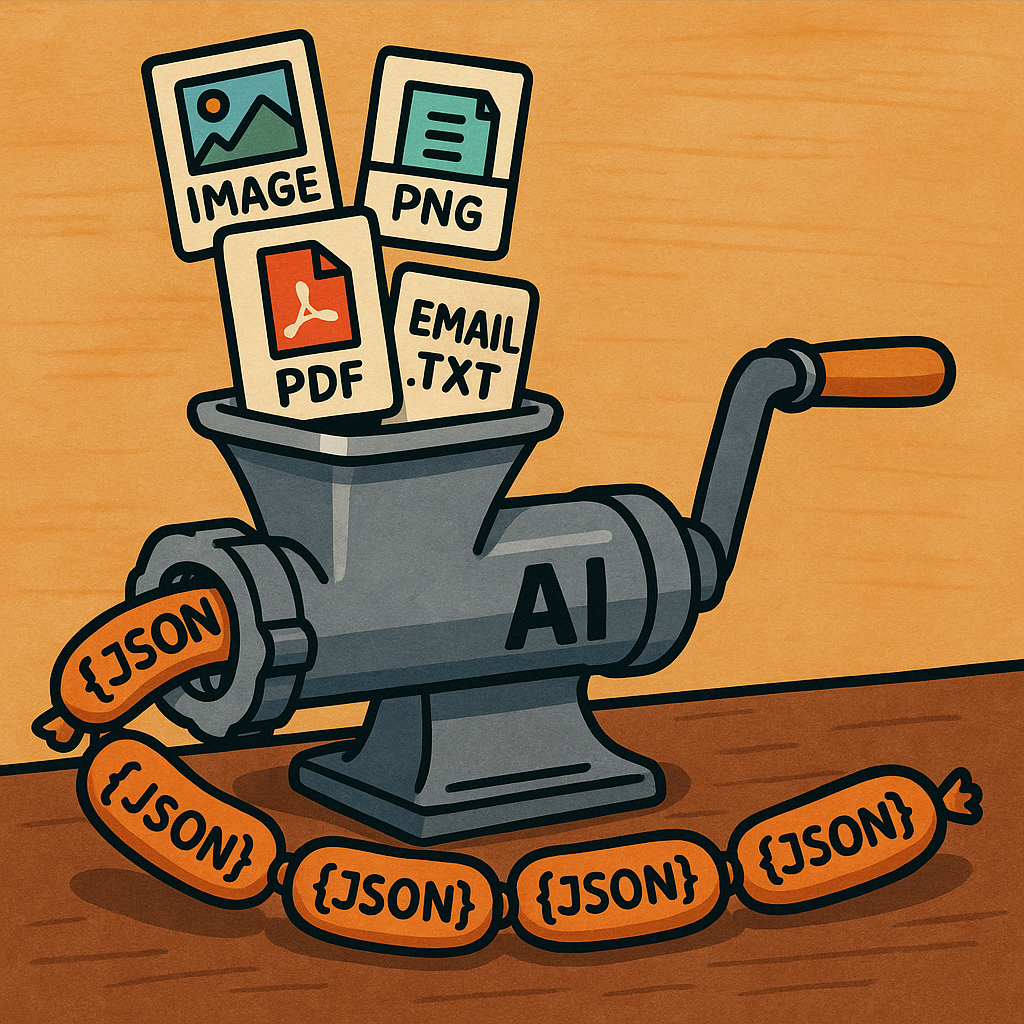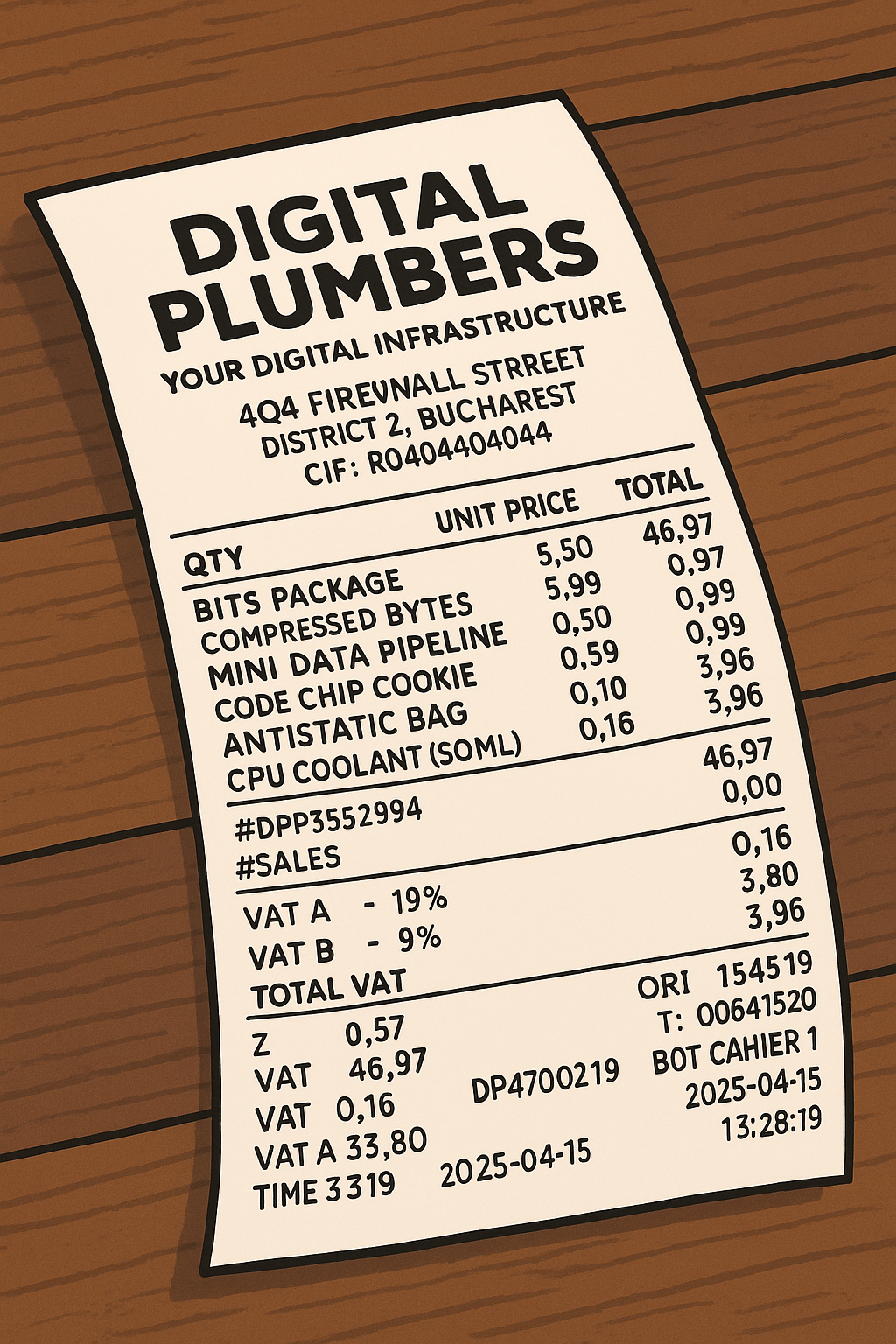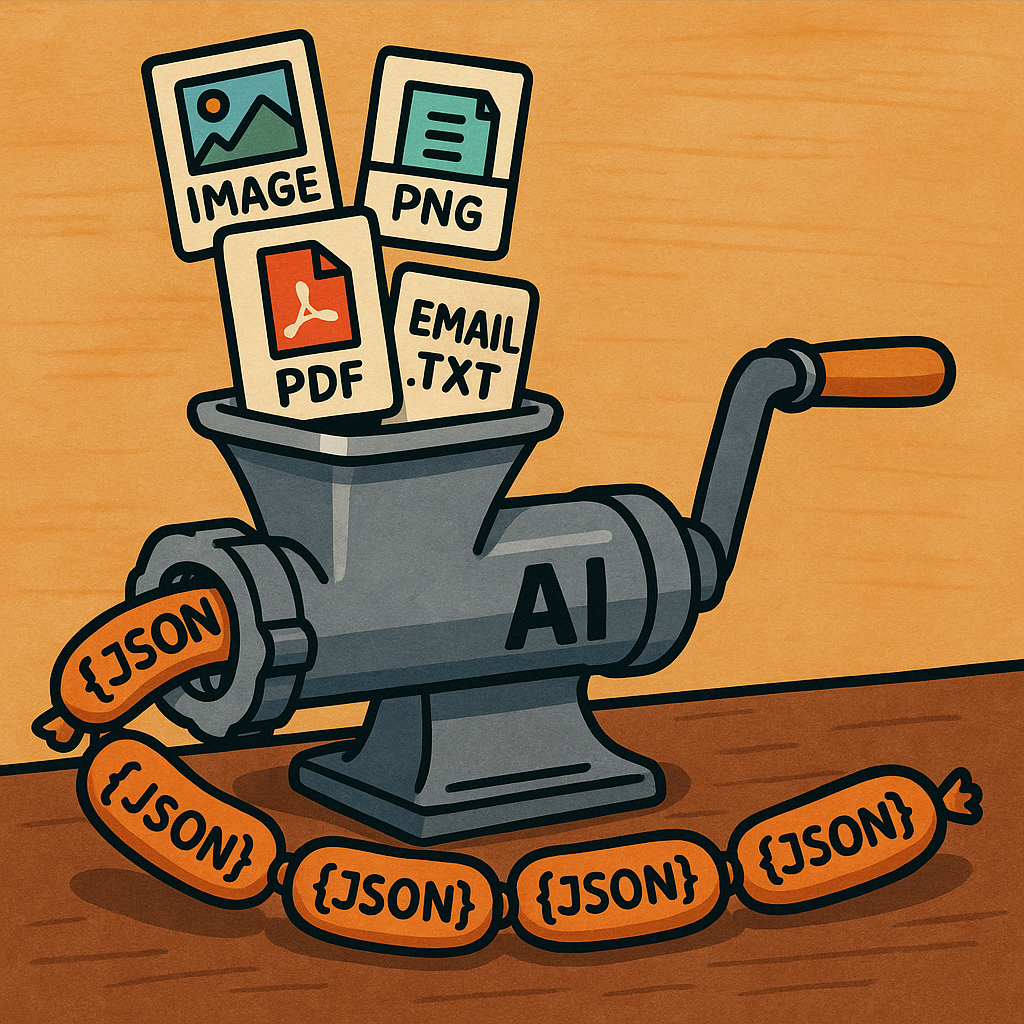
🚀 Turn Any File Into Structured JSON - Automatically
Meet Parse2JSON - The smart API that transforms raw content into clean, usable data.
Documents. PDFs. Images. Web pages. Emails. Plain text. You name it - just send it to Parse2JSON and get back perfectly structured JSON.
Whether you're building automation workflows, feeding AI models, or just tired of regex nightmares, Parse2JSON is the no-fuss, plug-and-play solution to extract meaning from messy content.
🧠 Built-In AI. Flexible Control.
Not every project needs the same level of direction. That's why Parse2JSON offers three powerful modes of parsing:
🔍 Auto Mode - Let the AI do its thing. It reads the content, figures out what's important, and gives you structured output - all on its own.
🗝️ Keys Mode - Want specific fields? Just tell us the keys you care about. Parse2JSON will hunt them down and fill them in.
🧩 Schema Mode - Need full control? Send a JSON schema, and we'll fill it out. You'll either get a perfectly matching object - or a helpful error if something doesn't fit.
📦 One Simple Endpoint
Send a POST request to a single HTTPS endpoint. That's it.
✅ Supports Content-Type: application/json (recommended)
✅ Or use form-data if you're feeling old-school
✅ Just two fields: your content, and how you want it parsed
✅ Always returns clean, valid JSON
📄 Input Anything
📃 Text
🖼️ Images (OCR ready)
📄 PDFs
🔗 URLs
🧠 Even base64 blobs
If it has content, we can parse it.
🔐 Smart, Honest Output
Parse2JSON doesn't make stuff up. In schema mode, you get strict adherence to your schema - or an error if it can't comply. For all other modes, you get the best-effort structured JSON based on your hints or content.
🎯 Use Cases
Here's where Parse2JSON really flexes its versatility:
📄 Invoice Parsing
Automatically extract invoice numbers, dates, line items, total amounts, and payment terms from invoices - scanned, photographed, or digital.
👩💼 Resume Screening
Pull structured data like candidate names, contact info, work history, skills, and certifications from messy resumes - ideal for HR automation and ATS systems.
📬 Email Triage
Convert email bodies into structured summaries: who wrote it, what it's about, deadlines, ticket numbers, and action items - perfect for customer support, sales, or project inboxes.
📚 Document Summarization & Indexing
Take long documents like research papers, reports, legal memos, or internal docs and convert them into structured summaries, tables of contents, and metadata for search and reference.
📜 Contract Data Extraction
Extract key contract clauses, party names, start/end dates, renewal terms, and responsibilities - with high accuracy across varying legal templates.
🧠 Knowledge Ingestion for AI
Convert large sets of internal documents, manuals, or whitepapers into JSON format to feed vector databases, fine-tuning pipelines, or RAG systems for LLMs.
📝 Form Processing
Parse scanned forms (tax returns, insurance claims, feedback surveys) and extract field-level data into structured JSON - even with checkboxes and handwriting.
📊 Report Digitization
Extract tables, charts, KPIs, and narrative summaries from PDF reports like bank statements, investment summaries, or performance reviews.
⚖️ Regulatory Compliance & Monitoring
Extract relevant regulatory language, clauses, or flagged phrases from submitted documents to support legal review, KYC, or audit workflows.
🔍 Identity Document Parsing
Read and extract information from passports, driver's licenses, national IDs - perfect for onboarding, age verification, and identity verification flows.
💬 Chat Transcript Analysis
Convert unstructured chat logs into structured conversational summaries with participants, topics, sentiment analysis, and key action points.
🧾 Receipt Parsing
Pull merchant names, totals, item lists, and payment methods from uploaded receipts for expense tracking or accounting tools.
📢 Press Release & News Extraction
Turn PR documents or scraped news articles into structured entities: company names, event dates, quotes, and story highlights - great for media monitoring and trend analysis.
🗂️ Bulk Data Extraction from Archives
Parse large archives of scanned files, PDFs, or old docs into usable structured formats - perfect for digitizing legacy systems or historical records.
🧪 Scientific Paper Analysis
Extract titles, authors, abstracts, methods, and findings from academic PDFs to support meta-analysis, discovery tools, or AI model training.
📦 Product Info Extraction
Scrape product listings, brochures, or spec sheets to pull out structured product data: names, SKUs, specs, pricing, and descriptions.
🏢 Business Card Parsing
Extract contact information from images or scans of business cards: name, title, phone, email, company - for CRM automation.
🌐 Website Content Structuring
Convert webpage text into structured content blocks: titles, headers, images, lists - ideal for content republishing, migration, or SEO analytics.
📞 Call Summary Extraction
Parse call transcripts or meeting notes into structured summaries: participants, topics, decisions, follow-ups - great for CRM logging or team handovers.
⚡ Parse2JSON is Your API for All of It
Whether you're working with messy user uploads, legacy documents, or structured business content, Parse2JSON makes it easy to convert any format into clean, reliable JSON - ready to power your apps, workflows, or AI pipelines.
One endpoint. Endless formats. Structured results.